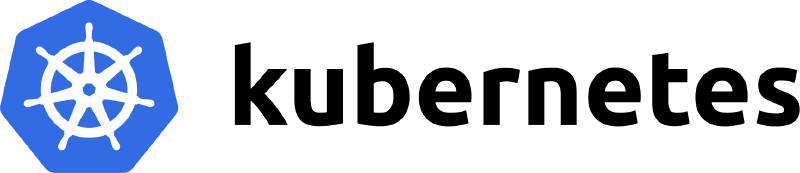Katacoda在线课:Helm Package Manager
本系列教程希望能通过交互式学习网站与传统方式结合,更高效、容易的学习知识。 本系列教程将使用 Katacoda在线学习平台 完成学习。
这个场景教你如何使用 Kubernetes 的包管理器 Helm 来部署 Redis。 Helm 简化了服务发现和部署到 Kubernetes 集群的步骤。。
“Helm is the best way to find, share, and use software built for Kubernetes."
Helm 是查找、共享和使用为 Kubernetes 构建的软件的最佳方式
更多细节可以前往官网:http://www.helm.sh/
安装 Helm
Helm 是一个单独的二进制文件,用于管理将 Charts 部署到 Kubernetes。 Chart 是 kubernetes 应用的一个打包单元。Helm 可以从 https://github.com/kubernetes/helm/releases 下载。
controlplane $ curl -LO https://storage.googleapis.com/kubernetes-helm/helm-v2.8.2-linux-amd64.tar.gz
% Total % Received % Xferd Average Speed Time Time Time Current
Dload Upload Total Spent Left Speed
100 14.2M 100 14.2M 0 0 19.4M 0 --:--:-- --:--:-- --:--:-- 19.4M
controlplane $ tar -xvf helm-v2.8.2-linux-amd64.tar.gz
linux-amd64/
linux-amd64/helm
linux-amd64/README.md
linux-amd64/LICENSE
controlplane $ mv linux-amd64/helm /usr/local/bin/
安装后,初始化更新本地缓存将最新的包与本地安装环境同步。
controlplane $ helm init --stable-repo-url https://charts.helm.sh/stable
Creating /root/.helm
Creating /root/.helm/repository
Creating /root/.helm/repository/cache
Creating /root/.helm/repository/local
Creating /root/.helm/plugins
Creating /root/.helm/starters
Creating /root/.helm/cache/archive
Creating /root/.helm/repository/repositories.yaml
Adding stable repo with URL: https://charts.helm.sh/stable
Adding local repo with URL: http://127.0.0.1:8879/charts
$HELM_HOME has been configured at /root/.helm.
Tiller (the Helm server-side component) has been installed into your Kubernetes Cluster.
Please note: by default, Tiller is deployed with an insecure 'allow unauthenticated users' policy.
For more information on securing your installation see: https://docs.helm.sh/using_helm/#securing-your-helm-installation
Happy Helming!
controlplane $ helm repo update
Hang tight while we grab the latest from your chart repositories...
...Skip local chart repository
...Successfully got an update from the "stable" chart repository
Update Complete. ⎈ Happy Helming!⎈
搜索 Chart
您现在可以开始部署软件。可以使用搜索命令查找可用图表 Chart 。
例如,要部署 Redis,我们需要找到一个 Redis 的 Chart 。
controlplane $ helm search redis
NAME CHART VERSION APP VERSION DESCRIPTION
stable/prometheus-redis-exporter 3.5.1 1.3.4 DEPRECATED Prometheus exporter for Redis metrics
stable/redis 10.5.7 5.0.7 DEPRECATED Open source, advanced key-value stor...
stable/redis-ha 4.4.6 5.0.6 DEPRECATED - Highly available Kubernetes implem...
stable/sensu 0.2.5 0.28 DEPRECATED Sensu monitoring framework backed by..
通过 inspect 命令,我们可以查看更多关于 stable/redis 的信息,信息量很大。
controlplane $ helm inspect stable/redis
apiVersion: v1
appVersion: 5.0.7
deprecated: true
description: DEPRECATED Open source, advanced key-value store. It is often referred
to as a data structure server since keys can contain strings, hashes, lists, sets
and sorted sets.
engine: gotpl
home: http://redis.io/
icon: https://bitnami.com/assets/stacks/redis/img/redis-stack-220x234.png
keywords:
- redis
- keyvalue
- database
name: redis
sources:
- https://github.com/bitnami/bitnami-docker-redis
version: 10.5.7
---
## Global Docker image parameters
## Please, note that this will override the image parameters, including dependencies, configured to use the global value
## Current available global Docker image parameters: imageRegistry and imagePullSecrets
##
global:
# imageRegistry: myRegistryName
# imagePullSecrets:
# - myRegistryKeySecretName
# storageClass: myStorageClass
redis: {}
## Bitnami Redis image version
## ref: https://hub.docker.com/r/bitnami/redis/tags/
##
image:
registry: docker.io
repository: bitnami/redis
## Bitnami Redis image tag
## ref: https://github.com/bitnami/bitnami-docker-redis#supported-tags-and-respective-dockerfile-links
##
tag: 5.0.7-debian-10-r32
## Specify a imagePullPolicy
## Defaults to 'Always' if image tag is 'latest', else set to 'IfNotPresent'
## ref: http://kubernetes.io/docs/user-guide/images/#pre-pulling-images
##
pullPolicy: IfNotPresent
## Optionally specify an array of imagePullSecrets.
## Secrets must be manually created in the namespace.
## ref: https://kubernetes.io/docs/tasks/configure-pod-container/pull-image-private-registry/
##
# pullSecrets:
# - myRegistryKeySecretName
## String to partially override redis.fullname template (will maintain the release name)
##
# nameOverride:
## String to fully override redis.fullname template
##
# fullnameOverride:
## Cluster settings
cluster:
enabled: true
slaveCount: 2
## Use redis sentinel in the redis pod. This will disable the master and slave services and
## create one redis service with ports to the sentinel and the redis instances
sentinel:
enabled: false
## Require password authentication on the sentinel itself
## ref: https://redis.io/topics/sentinel
usePassword: true
## Bitnami Redis Sentintel image version
## ref: https://hub.docker.com/r/bitnami/redis-sentinel/tags/
##
image:
registry: docker.io
repository: bitnami/redis-sentinel
## Bitnami Redis image tag
## ref: https://github.com/bitnami/bitnami-docker-redis-sentinel#supported-tags-and-respective-dockerfile-links
##
tag: 5.0.7-debian-10-r27
## Specify a imagePullPolicy
## Defaults to 'Always' if image tag is 'latest', else set to 'IfNotPresent'
## ref: http://kubernetes.io/docs/user-guide/images/#pre-pulling-images
##
pullPolicy: IfNotPresent
## Optionally specify an array of imagePullSecrets.
## Secrets must be manually created in the namespace.
## ref: https://kubernetes.io/docs/tasks/configure-pod-container/pull-image-private-registry/
##
# pullSecrets:
# - myRegistryKeySecretName
masterSet: mymaster
initialCheckTimeout: 5
quorum: 2
downAfterMilliseconds: 60000
failoverTimeout: 18000
parallelSyncs: 1
port: 26379
## Additional Redis configuration for the sentinel nodes
## ref: https://redis.io/topics/config
##
configmap:
## Enable or disable static sentinel IDs for each replicas
## If disabled each sentinel will generate a random id at startup
## If enabled, each replicas will have a constant ID on each start-up
##
staticID: false
## Configure extra options for Redis Sentinel liveness and readiness probes
## ref: https://kubernetes.io/docs/tasks/configure-pod-container/configure-liveness-readiness-probes/#configure-probes)
##
livenessProbe:
enabled: true
initialDelaySeconds: 5
periodSeconds: 5
timeoutSeconds: 5
successThreshold: 1
failureThreshold: 5
readinessProbe:
enabled: true
initialDelaySeconds: 5
periodSeconds: 5
timeoutSeconds: 1
successThreshold: 1
failureThreshold: 5
## Redis Sentinel resource requests and limits
## ref: http://kubernetes.io/docs/user-guide/compute-resources/
# resources:
# requests:
# memory: 256Mi
# cpu: 100m
## Redis Sentinel Service properties
service:
## Redis Sentinel Service type
type: ClusterIP
sentinelPort: 26379
redisPort: 6379
## Specify the nodePort value for the LoadBalancer and NodePort service types.
## ref: https://kubernetes.io/docs/concepts/services-networking/service/#type-nodeport
##
# sentinelNodePort:
# redisNodePort:
## Provide any additional annotations which may be required. This can be used to
## set the LoadBalancer service type to internal only.
## ref: https://kubernetes.io/docs/concepts/services-networking/service/#internal-load-balancer
##
annotations: {}
labels: {}
loadBalancerIP:
## Specifies the Kubernetes Cluster's Domain Name.
##
clusterDomain: cluster.local
networkPolicy:
## Specifies whether a NetworkPolicy should be created
##
enabled: false
## The Policy model to apply. When set to false, only pods with the correct
## client label will have network access to the port Redis is listening
## on. When true, Redis will accept connections from any source
## (with the correct destination port).
##
# allowExternal: true
## Allow connections from other namespacess. Just set label for namespace and set label for pods (optional).
##
ingressNSMatchLabels: {}
ingressNSPodMatchLabels: {}
serviceAccount:
## Specifies whether a ServiceAccount should be created
##
create: false
## The name of the ServiceAccount to use.
## If not set and create is true, a name is generated using the fullname template
name:
rbac:
## Specifies whether RBAC resources should be created
##
create: false
role:
## Rules to create. It follows the role specification
# rules:
# - apiGroups:
# - extensions
# resources:
# - podsecuritypolicies
# verbs:
# - use
# resourceNames:
# - gce.unprivileged
rules: []
## Redis pod Security Context
securityContext:
enabled: true
fsGroup: 1001
runAsUser: 1001
## sysctl settings for master and slave pods
##
## Uncomment the setting below to increase the net.core.somaxconn value
##
# sysctls:
# - name: net.core.somaxconn
# value: "10000"
## Use password authentication
usePassword: true
## Redis password (both master and slave)
## Defaults to a random 10-character alphanumeric string if not set and usePassword is true
## ref: https://github.com/bitnami/bitnami-docker-redis#setting-the-server-password-on-first-run
##
password: ""
## Use existing secret (ignores previous password)
# existingSecret:
## Password key to be retrieved from Redis secret
##
# existingSecretPasswordKey:
## Mount secrets as files instead of environment variables
usePasswordFile: false
## Persist data to a persistent volume (Redis Master)
persistence: {}
## A manually managed Persistent Volume and Claim
## Requires persistence.enabled: true
## If defined, PVC must be created manually before volume will be bound
# existingClaim:
# Redis port
redisPort: 6379
##
## Redis Master parameters
##
master:
## Redis command arguments
##
## Can be used to specify command line arguments, for example:
##
command: "/run.sh"
## Additional Redis configuration for the master nodes
## ref: https://redis.io/topics/config
##
configmap:
## Redis additional command line flags
##
## Can be used to specify command line flags, for example:
##
## extraFlags:
## - "--maxmemory-policy volatile-ttl"
## - "--repl-backlog-size 1024mb"
extraFlags: []
## Comma-separated list of Redis commands to disable
##
## Can be used to disable Redis commands for security reasons.
## Commands will be completely disabled by renaming each to an empty string.
## ref: https://redis.io/topics/security#disabling-of-specific-commands
##
disableCommands:
- FLUSHDB
- FLUSHALL
## Redis Master additional pod labels and annotations
## ref: https://kubernetes.io/docs/concepts/overview/working-with-objects/labels/
podLabels: {}
podAnnotations: {}
## Redis Master resource requests and limits
## ref: http://kubernetes.io/docs/user-guide/compute-resources/
# resources:
# requests:
# memory: 256Mi
# cpu: 100m
## Use an alternate scheduler, e.g. "stork".
## ref: https://kubernetes.io/docs/tasks/administer-cluster/configure-multiple-schedulers/
##
# schedulerName:
## Configure extra options for Redis Master liveness and readiness probes
## ref: https://kubernetes.io/docs/tasks/configure-pod-container/configure-liveness-readiness-probes/#configure-probes)
##
livenessProbe:
enabled: true
initialDelaySeconds: 5
periodSeconds: 5
timeoutSeconds: 5
successThreshold: 1
failureThreshold: 5
readinessProbe:
enabled: true
initialDelaySeconds: 5
periodSeconds: 5
timeoutSeconds: 1
successThreshold: 1
failureThreshold: 5
## Redis Master Node selectors and tolerations for pod assignment
## ref: https://kubernetes.io/docs/concepts/configuration/assign-pod-node/#nodeselector
## ref: https://kubernetes.io/docs/concepts/configuration/assign-pod-node/#taints-and-tolerations-beta-feature
##
# nodeSelector: {"beta.kubernetes.io/arch": "amd64"}
# tolerations: []
## Redis Master pod/node affinity/anti-affinity
##
affinity: {}
## Redis Master Service properties
service:
## Redis Master Service type
type: ClusterIP
port: 6379
## Specify the nodePort value for the LoadBalancer and NodePort service types.
## ref: https://kubernetes.io/docs/concepts/services-networking/service/#type-nodeport
##
# nodePort:
## Provide any additional annotations which may be required. This can be used to
## set the LoadBalancer service type to internal only.
## ref: https://kubernetes.io/docs/concepts/services-networking/service/#internal-load-balancer
##
annotations: {}
labels: {}
loadBalancerIP:
# loadBalancerSourceRanges: ["10.0.0.0/8"]
## Enable persistence using Persistent Volume Claims
## ref: http://kubernetes.io/docs/user-guide/persistent-volumes/
##
persistence:
enabled: true
## The path the volume will be mounted at, useful when using different
## Redis images.
path: /data
## The subdirectory of the volume to mount to, useful in dev environments
## and one PV for multiple services.
subPath: ""
## redis data Persistent Volume Storage Class
## If defined, storageClassName: <storageClass>
## If set to "-", storageClassName: "", which disables dynamic provisioning
## If undefined (the default) or set to null, no storageClassName spec is
## set, choosing the default provisioner. (gp2 on AWS, standard on
## GKE, AWS & OpenStack)
##
# storageClass: "-"
accessModes:
- ReadWriteOnce
size: 8Gi
## Persistent Volume selectors
## https://kubernetes.io/docs/concepts/storage/persistent-volumes/#selector
matchLabels: {}
matchExpressions: {}
## Update strategy, can be set to RollingUpdate or onDelete by default.
## https://kubernetes.io/docs/tutorials/stateful-application/basic-stateful-set/#updating-statefulsets
statefulset:
updateStrategy: RollingUpdate
## Partition update strategy
## https://kubernetes.io/docs/concepts/workloads/controllers/statefulset/#partitions
# rollingUpdatePartition:
## Redis Master pod priorityClassName
# priorityClassName: {}
##
## Redis Slave properties
## Note: service.type is a mandatory parameter
## The rest of the parameters are either optional or, if undefined, will inherit those declared in Redis Master
##
slave:
## Slave Service properties
service:
## Redis Slave Service type
type: ClusterIP
## Redis port
port: 6379
## Specify the nodePort value for the LoadBalancer and NodePort service types.
## ref: https://kubernetes.io/docs/concepts/services-networking/service/#type-nodeport
##
# nodePort:
## Provide any additional annotations which may be required. This can be used to
## set the LoadBalancer service type to internal only.
## ref: https://kubernetes.io/docs/concepts/services-networking/service/#internal-load-balancer
##
annotations: {}
labels: {}
loadBalancerIP:
# loadBalancerSourceRanges: ["10.0.0.0/8"]
## Redis slave port
port: 6379
## Can be used to specify command line arguments, for example:
##
command: "/run.sh"
## Additional Redis configuration for the slave nodes
## ref: https://redis.io/topics/config
##
configmap:
## Redis extra flags
extraFlags: []
## List of Redis commands to disable
disableCommands:
- FLUSHDB
- FLUSHALL
## Redis Slave pod/node affinity/anti-affinity
##
affinity: {}
## Configure extra options for Redis Slave liveness and readiness probes
## ref: https://kubernetes.io/docs/tasks/configure-pod-container/configure-liveness-readiness-probes/#configure-probes)
##
livenessProbe:
enabled: true
initialDelaySeconds: 30
periodSeconds: 10
timeoutSeconds: 5
successThreshold: 1
failureThreshold: 5
readinessProbe:
enabled: true
initialDelaySeconds: 5
periodSeconds: 10
timeoutSeconds: 10
successThreshold: 1
failureThreshold: 5
## Redis slave Resource
# resources:
# requests:
# memory: 256Mi
# cpu: 100m
## Redis slave selectors and tolerations for pod assignment
# nodeSelector: {"beta.kubernetes.io/arch": "amd64"}
# tolerations: []
## Use an alternate scheduler, e.g. "stork".
## ref: https://kubernetes.io/docs/tasks/administer-cluster/configure-multiple-schedulers/
##
# schedulerName:
## Redis slave pod Annotation and Labels
podLabels: {}
podAnnotations: {}
## Redis slave pod priorityClassName
# priorityClassName: {}
## Enable persistence using Persistent Volume Claims
## ref: http://kubernetes.io/docs/user-guide/persistent-volumes/
##
persistence:
enabled: true
## The path the volume will be mounted at, useful when using different
## Redis images.
path: /data
## The subdirectory of the volume to mount to, useful in dev environments
## and one PV for multiple services.
subPath: ""
## redis data Persistent Volume Storage Class
## If defined, storageClassName: <storageClass>
## If set to "-", storageClassName: "", which disables dynamic provisioning
## If undefined (the default) or set to null, no storageClassName spec is
## set, choosing the default provisioner. (gp2 on AWS, standard on
## GKE, AWS & OpenStack)
##
# storageClass: "-"
accessModes:
- ReadWriteOnce
size: 8Gi
## Persistent Volume selectors
## https://kubernetes.io/docs/concepts/storage/persistent-volumes/#selector
matchLabels: {}
matchExpressions: {}
## Update strategy, can be set to RollingUpdate or onDelete by default.
## https://kubernetes.io/docs/tutorials/stateful-application/basic-stateful-set/#updating-statefulsets
statefulset:
updateStrategy: RollingUpdate
## Partition update strategy
## https://kubernetes.io/docs/concepts/workloads/controllers/statefulset/#partitions
# rollingUpdatePartition:
## Prometheus Exporter / Metrics
##
metrics:
enabled: false
image:
registry: docker.io
repository: bitnami/redis-exporter
tag: 1.4.0-debian-10-r3
pullPolicy: IfNotPresent
## Optionally specify an array of imagePullSecrets.
## Secrets must be manually created in the namespace.
## ref: https://kubernetes.io/docs/tasks/configure-pod-container/pull-image-private-registry/
##
# pullSecrets:
# - myRegistryKeySecretName
## Metrics exporter resource requests and limits
## ref: http://kubernetes.io/docs/user-guide/compute-resources/
##
# resources: {}
## Extra arguments for Metrics exporter, for example:
## extraArgs:
## check-keys: myKey,myOtherKey
# extraArgs: {}
## Metrics exporter pod Annotation and Labels
podAnnotations:
prometheus.io/scrape: "true"
prometheus.io/port: "9121"
# podLabels: {}
# Enable this if you're using https://github.com/coreos/prometheus-operator
serviceMonitor:
enabled: false
## Specify a namespace if needed
# namespace: monitoring
# fallback to the prometheus default unless specified
# interval: 10s
## Defaults to what's used if you follow CoreOS [Prometheus Install Instructions](https://github.com/helm/charts/tree/master/stable/prometheus-operator#tldr)
## [Prometheus Selector Label](https://github.com/helm/charts/tree/master/stable/prometheus-operator#prometheus-operator-1)
## [Kube Prometheus Selector Label](https://github.com/helm/charts/tree/master/stable/prometheus-operator#exporters)
selector:
prometheus: kube-prometheus
## Custom PrometheusRule to be defined
## The value is evaluated as a template, so, for example, the value can depend on .Release or .Chart
## ref: https://github.com/coreos/prometheus-operator#customresourcedefinitions
prometheusRule:
enabled: false
additionalLabels: {}
namespace: ""
rules: []
## These are just examples rules, please adapt them to your needs.
## Make sure to constraint the rules to the current postgresql service.
# - alert: RedisDown
# expr: redis_up{service="{{ template "redis.fullname" . }}-metrics"} == 0
# for: 2m
# labels:
# severity: error
# annotations:
# summary: Redis instance {{ "{{ $instance }}" }} down
# description: Redis instance {{ "{{ $instance }}" }} is down.
# - alert: RedisMemoryHigh
# expr: >
# redis_memory_used_bytes{service="{{ template "redis.fullname" . }}-metrics"} * 100
# /
# redis_memory_max_bytes{service="{{ template "redis.fullname" . }}-metrics"}
# > 90 =< 100
# for: 2m
# labels:
# severity: error
# annotations:
# summary: Redis instance {{ "{{ $instance }}" }} is using too much memory
# description: Redis instance {{ "{{ $instance }}" }} is using {{ "{{ $value }}" }}% of its available memory.
# - alert: RedisKeyEviction
# expr: increase(redis_evicted_keys_total{service="{{ template "redis.fullname" . }}-metrics"}[5m]) > 0
# for: 1s
# labels:
# severity: error
# annotations:
# summary: Redis instance {{ "{{ $instance }}" }} has evicted keys
# description: Redis instance {{ "{{ $instance }}" }} has evicted {{ "{{ $value }}" }} keys in the last 5 minutes.
## Metrics exporter pod priorityClassName
# priorityClassName: {}
service:
type: ClusterIP
## Use serviceLoadBalancerIP to request a specific static IP,
## otherwise leave blank
# loadBalancerIP:
annotations: {}
labels: {}
##
## Init containers parameters:
## volumePermissions: Change the owner of the persist volume mountpoint to RunAsUser:fsGroup
##
volumePermissions:
enabled: false
image:
registry: docker.io
repository: bitnami/minideb
tag: buster
pullPolicy: Always
## Optionally specify an array of imagePullSecrets.
## Secrets must be manually created in the namespace.
## ref: https://kubernetes.io/docs/tasks/configure-pod-container/pull-image-private-registry/
##
# pullSecrets:
# - myRegistryKeySecretName
resources: {}
# resources:
# requests:
# memory: 128Mi
# cpu: 100m
## Redis config file
## ref: https://redis.io/topics/config
##
configmap: |-
# Enable AOF https://redis.io/topics/persistence#append-only-file
appendonly yes
# Disable RDB persistence, AOF persistence already enabled.
save ""
## Sysctl InitContainer
## used to perform sysctl operation to modify Kernel settings (needed sometimes to avoid warnings)
sysctlImage:
enabled: false
command: []
registry: docker.io
repository: bitnami/minideb
tag: buster
pullPolicy: Always
## Optionally specify an array of imagePullSecrets.
## Secrets must be manually created in the namespace.
## ref: https://kubernetes.io/docs/tasks/configure-pod-container/pull-image-private-registry/
##
# pullSecrets:
# - myRegistryKeySecretName
mountHostSys: false
resources: {}
# resources:
# requests:
# memory: 128Mi
# cpu: 100m
## PodSecurityPolicy configuration
## ref: https://kubernetes.io/docs/concepts/policy/pod-security-policy/
##
podSecurityPolicy:
## Specifies whether a PodSecurityPolicy should be created
##
create: false
部署 Redis
使用 install 命令部署 Chart 至集群中。
controlplane $ helm install stable/redis
NAME: iced-ibis
LAST DEPLOYED: Mon Jul 26 05:44:02 2021
NAMESPACE: default
STATUS: DEPLOYED
RESOURCES:
==> v1/Service
NAME TYPE CLUSTER-IP EXTERNAL-IP PORT(S) AGE
iced-ibis-redis-headless ClusterIP None <none> 6379/TCP 1s
iced-ibis-redis-master ClusterIP 10.105.234.211 <none> 6379/TCP 0s
iced-ibis-redis-slave ClusterIP 10.107.214.148 <none> 6379/TCP 0s
==> v1/StatefulSet
NAME DESIRED CURRENT AGE
iced-ibis-redis-master 1 1 0s
iced-ibis-redis-slave 2 1 0s
==> v1/Pod(related)
NAME READY STATUS RESTARTS AGE
iced-ibis-redis-master-0 0/1 Pending 0 0s
iced-ibis-redis-slave-0 0/1 Pending 0 0s
==> v1/Secret
NAME TYPE DATA AGE
iced-ibis-redis Opaque 1 1s
==> v1/ConfigMap
NAME DATA AGE
iced-ibis-redis 3 1s
iced-ibis-redis-health 6 1s
NOTES:
This Helm chart is deprecated
Given the `stable` deprecation timeline (https://github.com/helm/charts#deprecation-timeline), the Bitnami maintained Redis Helm chart is now located at bitnami/charts (https://github.com/bitnami/charts/).
The Bitnami repository is already included in the Hubs and we will continue providing the same cadence of updates, support, etc that we've been keeping here these years. Installation instructions are very similar, just adding the _bitnami_ repo and using it during the installation (`bitnami/<chart>` instead of `stable/<chart>`)
\\`\\`\\`bash
$ helm repo add bitnami https://charts.bitnami.com/bitnami
$ helm install my-release bitnami/<chart> # Helm 3
$ helm install --name my-release bitnami/<chart> # Helm 2
\\`\\`\\`
To update an exisiting _stable_ deployment with a chart hosted in the bitnami repository you can execute
\\`\\`\\`bash $ helm repo add bitnami https://charts.bitnami.com/bitnami
$ helm upgrade my-release bitnami/<chart>
\\`\\`\\`
Issues and PRs related to the chart itself will be redirected to `bitnami/charts` GitHub repository. In the same way, we'll be happy to answer questions related to this migration process in this issue (https://github.com/helm/charts/issues/20969) created as a common place for discussion.
** Please be patient while the chart is being deployed **
Redis can be accessed via port 6379 on the following DNS names from within your cluster:
iced-ibis-redis-master.default.svc.cluster.local for read/write operations
iced-ibis-redis-slave.default.svc.cluster.local for read-only operations
To get your password run:
export REDIS_PASSWORD=$(kubectl get secret --namespace default iced-ibis-redis -o jsonpath="{.data.redis-password}" | base64 --decode)
To connect to your Redis server:
1. Run a Redis pod that you can use as a client:
kubectl run --namespace default iced-ibis-redis-client --rm --tty -i --restart='Never' \
--env REDIS_PASSWORD=$REDIS_PASSWORD \
--image docker.io/bitnami/redis:5.0.7-debian-10-r32 -- bash
2. Connect using the Redis CLI:
redis-cli -h iced-ibis-redis-master -a $REDIS_PASSWORD
redis-cli -h iced-ibis-redis-slave -a $REDIS_PASSWORD
To connect to your database from outside the cluster execute the following commands:
kubectl port-forward --namespace default svc/iced-ibis-redis-master 6379:6379 &
redis-cli -h 127.0.0.1 -p 6379 -a $REDIS_PASSWORD
Helm 现在将启动所需的 Pod。您可以使用 helm ls 查看所有包。
controlplane $ helm ls
NAME REVISION UPDATED STATUS CHART NAMESPACE
iced-ibis 1 Mon Jul 26 05:44:02 2021 DEPLOYED redis-10.5.7 default
如果您收到 Helm 无法找到准备好的 Pod 的错误消息,则表示 helm 仍在部署中。稍等片刻,直到 Docker Image 完成下载。
在下一步中,我们将验证部署状态。
查看结果
Helm 部署了所有 Pod、Replication Controller 和 Controller 。使用 kubectl 找出部署的内容。
controlplane $ kubectl get all
NAME READY STATUS RESTARTS AGE
pod/iced-ibis-redis-master-0 0/1 Pending 0 12m
pod/iced-ibis-redis-slave-0 0/1 Pending 0 12m
NAME TYPE CLUSTER-IP EXTERNAL-IP PORT(S) AGE
service/iced-ibis-redis-headless ClusterIP None <none> 6379/TCP 12m
service/iced-ibis-redis-master ClusterIP 10.105.234.211 <none> 6379/TCP 12m
service/iced-ibis-redis-slave ClusterIP 10.107.214.148 <none> 6379/TCP 12m
service/kubernetes ClusterIP 10.96.0.1 <none> 443/TCP 53m
NAME READY AGE
statefulset.apps/iced-ibis-redis-master 0/1 12m
statefulset.apps/iced-ibis-redis-slave 0/2 12m
在下载 Docker 镜像时,Pod 将处于 pending 状态,直到 Persistent Volume 可用。
controlplane $ kubectl apply -f pv.yaml
persistentvolume/pv-volume1 created
persistentvolume/pv-volume2 created
persistentvolume/pv-volume3 created
pv.yaml
kind: PersistentVolume
apiVersion: v1
metadata:
name: pv-volume1
labels:
type: local
spec:
capacity:
storage: 10Gi
accessModes:
- ReadWriteOnce
hostPath:
path: "/mnt/data1"
---
kind: PersistentVolume
apiVersion: v1
metadata:
name: pv-volume2
labels:
type: local
spec:
capacity:
storage: 10Gi
accessModes:
- ReadWriteOnce
hostPath:
path: "/mnt/data2"
---
kind: PersistentVolume
apiVersion: v1
metadata:
name: pv-volume3
labels:
type: local
spec:
capacity:
storage: 10Gi
accessModes:
- ReadWriteOnce
hostPath:
path: "/mnt/data3"
Redis 需要写入权限。
controlplane $ chmod 777 -R /mnt/data*
controlplane $ kubectl get all
NAME READY STATUS RESTARTS AGE
pod/iced-ibis-redis-master-0 1/1 Running 3 18m
pod/iced-ibis-redis-slave-0 0/1 CrashLoopBackOff 3 18m
NAME TYPE CLUSTER-IP EXTERNAL-IP PORT(S) AGE
service/iced-ibis-redis-headless ClusterIP None <none> 6379/TCP 18m
service/iced-ibis-redis-master ClusterIP 10.105.234.211 <none> 6379/TCP 18m
service/iced-ibis-redis-slave ClusterIP 10.107.214.148 <none> 6379/TCP 18m
service/kubernetes ClusterIP 10.96.0.1 <none> 443/TCP 58m
NAME READY AGE
statefulset.apps/iced-ibis-redis-master 1/1 18m
statefulset.apps/my-release-redis-master 1/1 36s
一旦完成,它将进入running 状态。您现在将拥有一个在 Kubernetes 之上运行的 Redis 集群。
Helm 能够为部署的组件提供自定义的名称,例如:
helm install --name my-release stable/redis